Augmented Reality (AR) view
We are pleased to announce a new feature on our website that enables LIGMAN luminaires to be utilised in augmented reality (AR).
There is a good chance that you have heard of or even used AR yourself. Augmented reality has grown in popularity and adoption since the 2010’s with
the incorporation of AR technology into smart-phones and tablets, most famously through the use of Snapchat filters and the The Pokemon Go! revolution.
In more recent years augmented reality has found practical applications outside of social media and gaming, with eCommerce, product design, and architecture taking advantage of AR technology to place 3D rendered models within our existing surroundings; providing clients, designers and end-users themselves the ability to see and evaluate a virtual object in existing physical reality.
Augmented reality is an incredibly useful tool for architects, engineers, and lighting designers, who can now view luminaire samples on location without the need for the fitting to be physically on hand, or mounted in the space, to appreciate how it will appear to scale in relation to its surroundings.
To experience this yourself with luminaires from the LIGMAN catalogue, you will first need to install the AUGMENT app onto your smart-phone, tablet, or similar device which is iOS or Android enabled.

Once installed you can return to the LIGMAN website and browse the online catalogue for the luminaire you wish to view in augmented reality.
On the product page, navigate to DOWNLOADS and there you will find an option for 3D VIEW link and AR Tracker.
Clicking 3D VIEW will take you to a new page where you can view a 3D model of the selected fitting (described in more detail here) with an additional option to view the model in AR
by clicking – view in your space.
If you’re viewing the page on your desktop, clicking view in your space will provide a QR code for scanning with your iOS or Android device which will take you to the AUGMENT app.
If you’re already on your mobile device, then clicking view in your space will take you directly
to the AUGMENT application.

Alternatively by selecting AR Tracker, you will be provided with a link to a file with a QR code for printing out. You can then take the print out to the physical location where you would like to see the product, scan the QR code with your iOS or Android device, and view the product in situ with the AUGMENT app.

You can access the app with or without an account. When selecting a luminaire from the site and clicking the view in your space button, there will be a brief delay before the app takes you to the augmented reality screen.

When first using the app you will be presented with a brief Getting Started introduction. Please also allow the app to access your camera in order for the AR functionality to work.

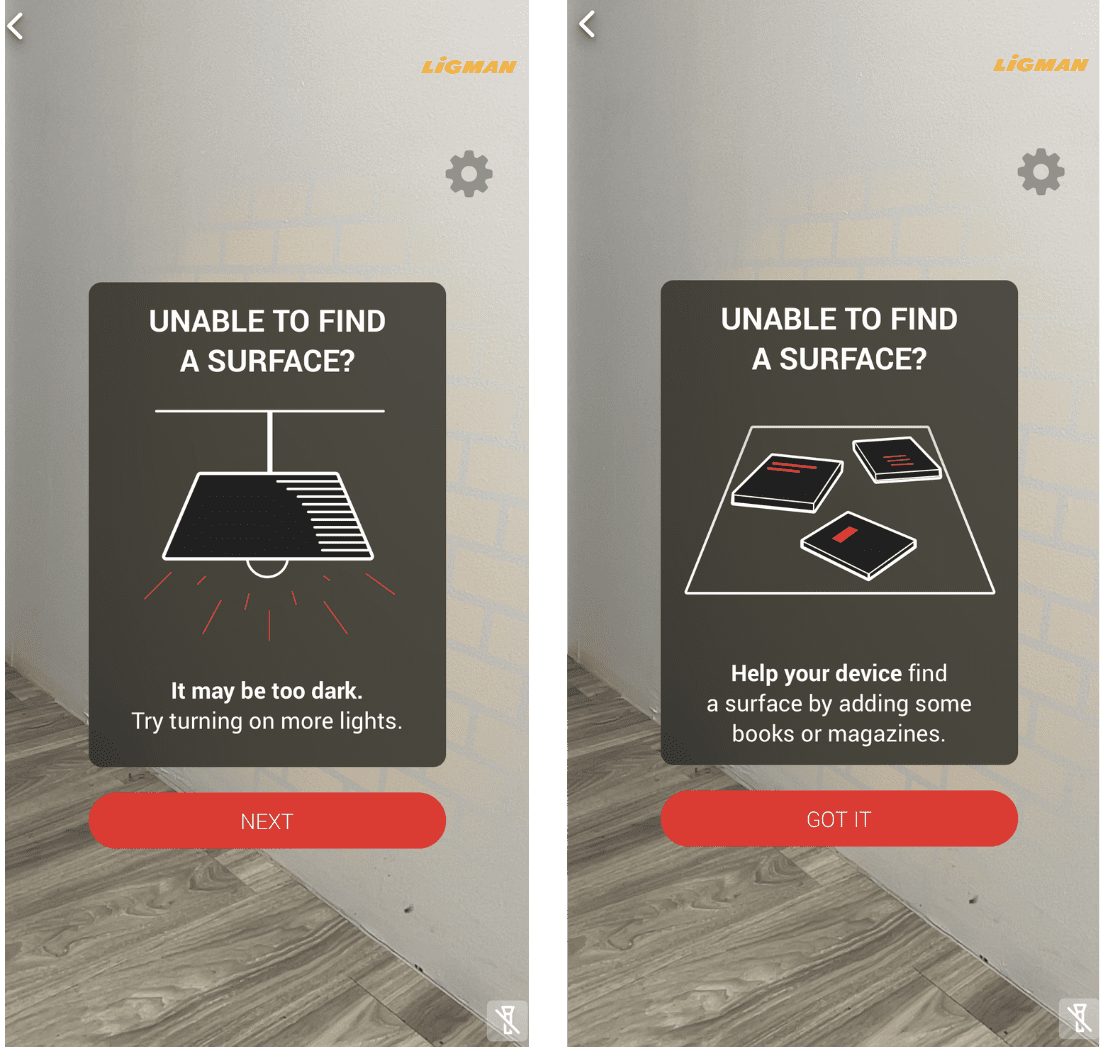
Before inserting a 3D model into the space, you can click the surfaces menu on the top right for more control over the placement of the luminaire:
Horizontal: Limit placement of 3D model to horizontal surfaces such as the ground/floor, table, or other horizontal surfaces.
Vertical: Limit placement of 3D model to vertical surfaces such as interior/exterior walls, ledges or other vertical surfaces.
Both: Place model in any suitable location, whether a horizontal or vertical surface.
Shown/Hidden: The virtual surface will be revealed, indicating where it is possible to place the 3D model.

Once you have placed a luminaire in the physical space, you can relocate, scale, and rotate the fitting as required using the typical smart-phone and mobile device gestures.
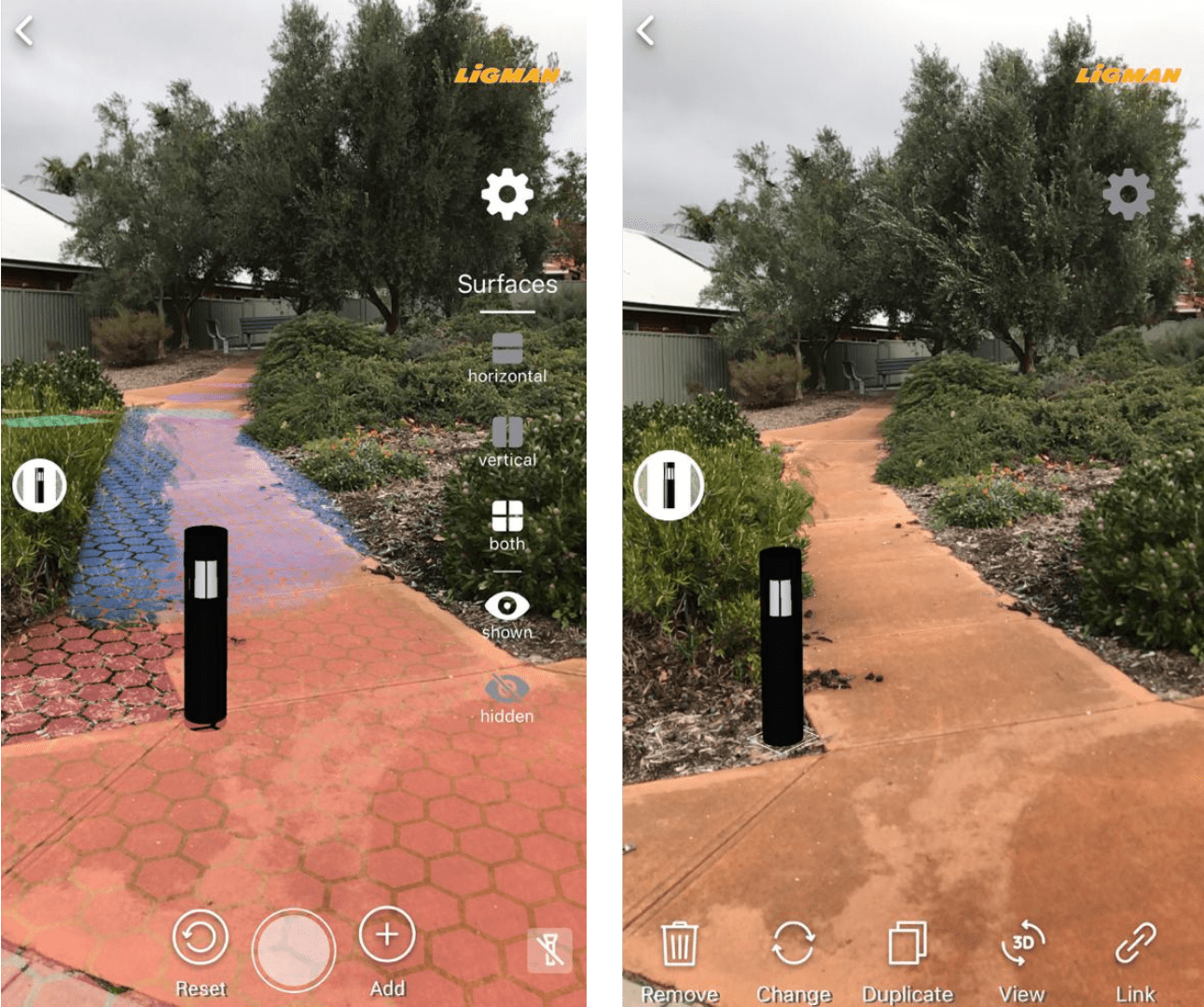
When a 3D object or luminaire is selected, a number of options will appear at the bottom of the app screen:
Remove: Deletes the current 3D model which you can then reinsert into the space.
Change: This provides the option of swapping out the existing 3D model with one from the AUGMENT public library, or your own library of models if you have a business account.
Duplicate: This allows you to copy the 3D model and have multiple instances of it within the scene.
View: Similar to 3D View described above, you can view the 3D model in isolation outside of augmented reality.
Link: Takes you back to the LIGMAN website www.ligman.com

When nothing is selected, you have the possibility of taking a photo of the scene from within the app. Otherwise you can also take a screen shot with your device to record the placement and appearance of the virtual objects in augmented reality.
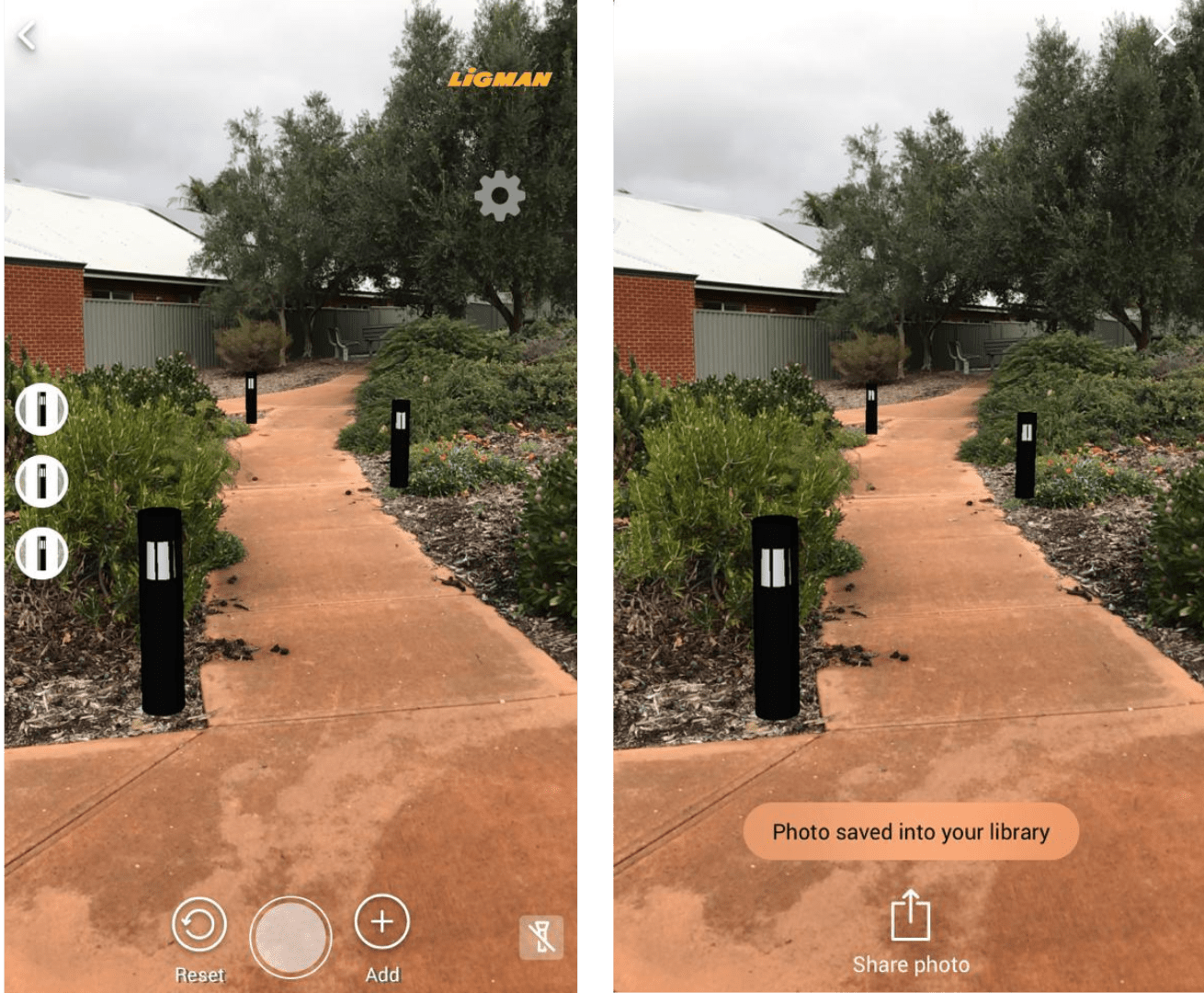
The entire LIGMAN luminaire catalogue will eventually be available to utilise in the world of AR, at the time of writing you can access our range of bollards, surface facade luminaires and outdoor recessed luminaires.




