BIM – Building Information Management
The design and construction process has come a long way since the early days of CAD (Computer Aided Design) software for planning and managing projects. Advancements in 3D technology have allowed more detailed representations to be created and utilised throughout the process. In more recent years the adoption of Building Information Modeling (BIM) has taken this many steps further.
The concept of BIM has been around since the 1970’s but it was not until the early 2000’s that it became a universally agreed upon term, with different countries and regions developing standards of practice. ISO19650:2019 defines BIM as:
Use of a shared digital representation of a built asset to facilitate design,
construction and operation processes to form a reliable basis for decisions.
Previously out of reach for most professionals, as more powerful computer processors became readily available, dedicated BIM software packages made this technology more accessible, enabling for it to be widely used within mainstream project management and design.
This system of intelligent 3D model-based processes gives architects, engineers and construction professionals valuable insight and tools to more efficiently plan, design, coordinate, construct and manage buildings and infrastructure.
LIGMAN strives to be on the forefront of technology, not only in terms of lighting products, but also the tools it provides to the design community to better facilitate the needs of each project. This has always included technical drawings, 2D CAD files and photometric data, however now also includes BIM files for each fitting in the LIGMAN catalogue.



Until recently BIM files for LIGMAN products were only available in IFC format. Industry Foundation Classes (IFC) provide 3D data with detailed information about each luminaire, including the photometric data for calculating and rendering the light output.
LIGMAN have since collaborated with BIM specialists to produce their entire catalogue of fittings in dedicated Autodesk Revit RFA format.
Although the IFC files are compatible with all BIM software, the trade off for compatibility meant that information for MEP, piping & electricity, mounting details, cabling and so on could not be included.
This is no longer an issue in the RFA files created specifically for LIGMAN, which can take full advantage of the Revit design suite capabilities.
There are a number of ways you can access the BIM data for LIGMAN’s light fittings. The most straight forward being the downloads for each individual luminaire:
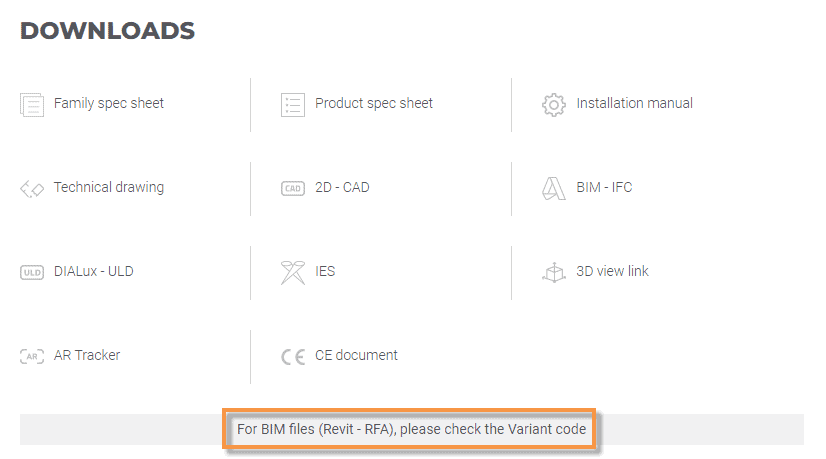
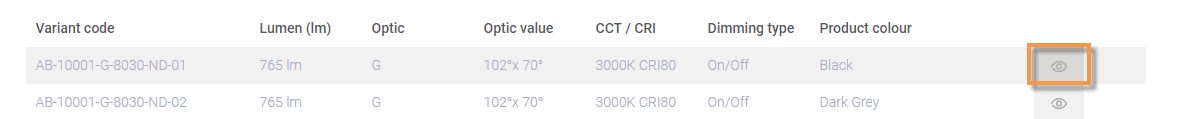
When you’ve found the luminaire variant and click the icon on the right you are presented with the variant specific download page.
Click on BIM-Revit-RFA in the list of downloads. This will take you to the BIM Project Cloud for the selected luminaire.
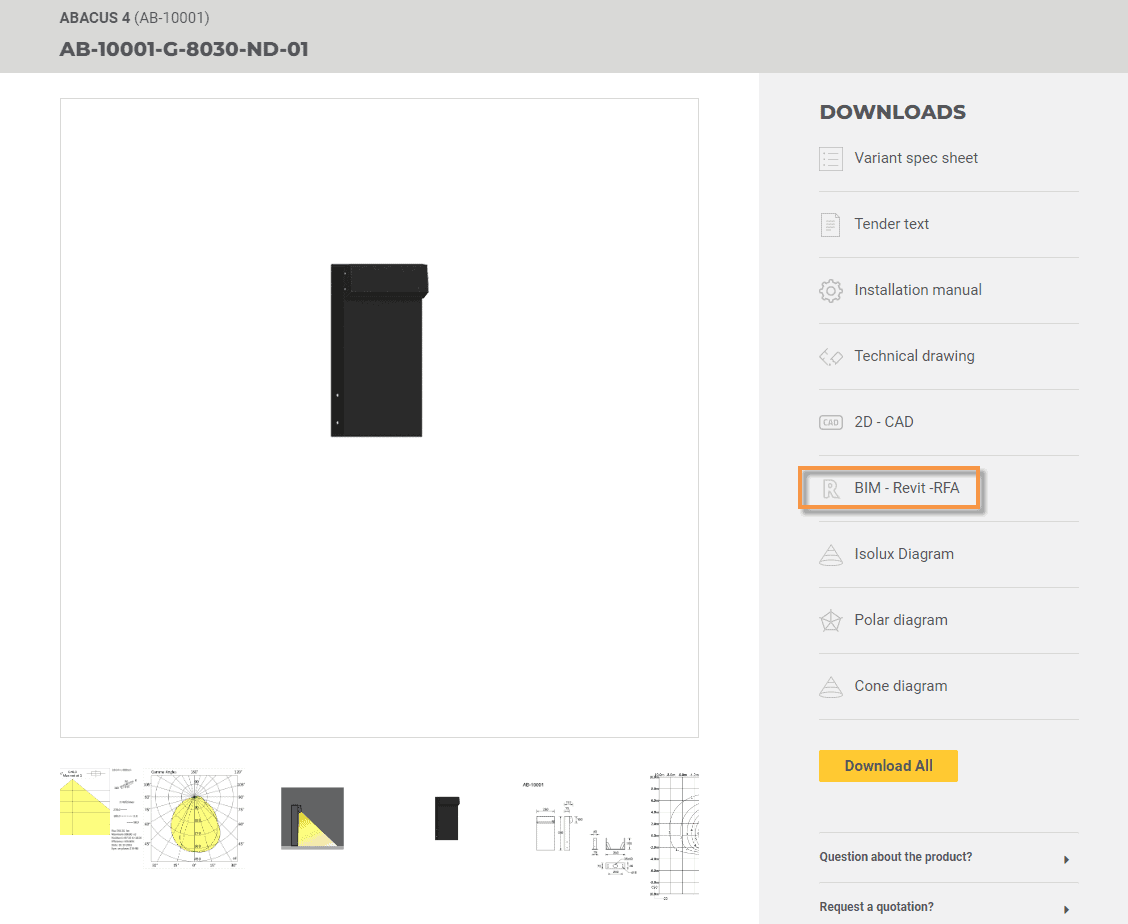
Here you have the option to directly download the RFA file or customise it further.
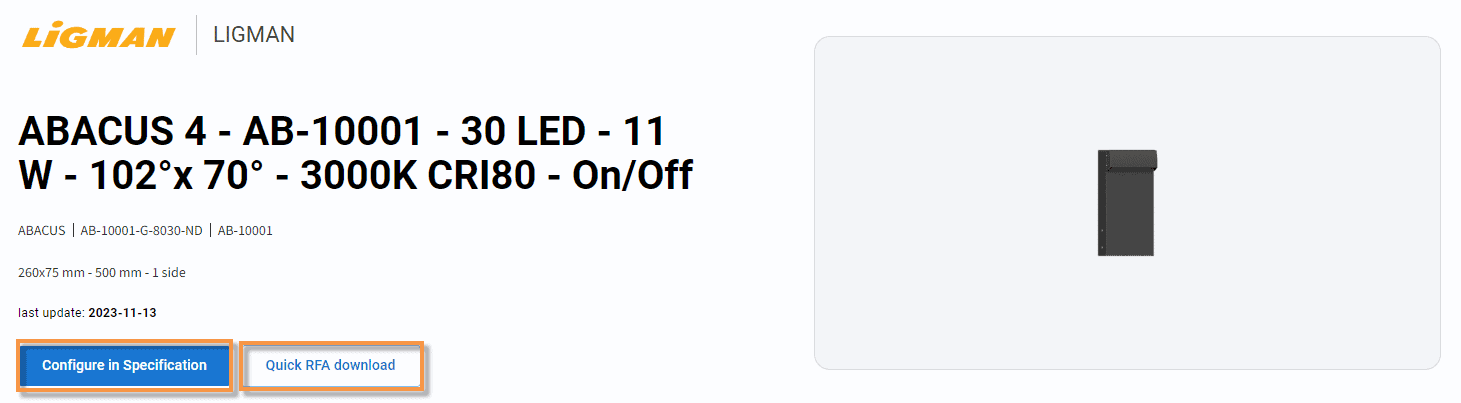
Once you have made your selection you will be presented with a consent form. When you have clicked to accept the EULA, you can then start generating the BIM object.
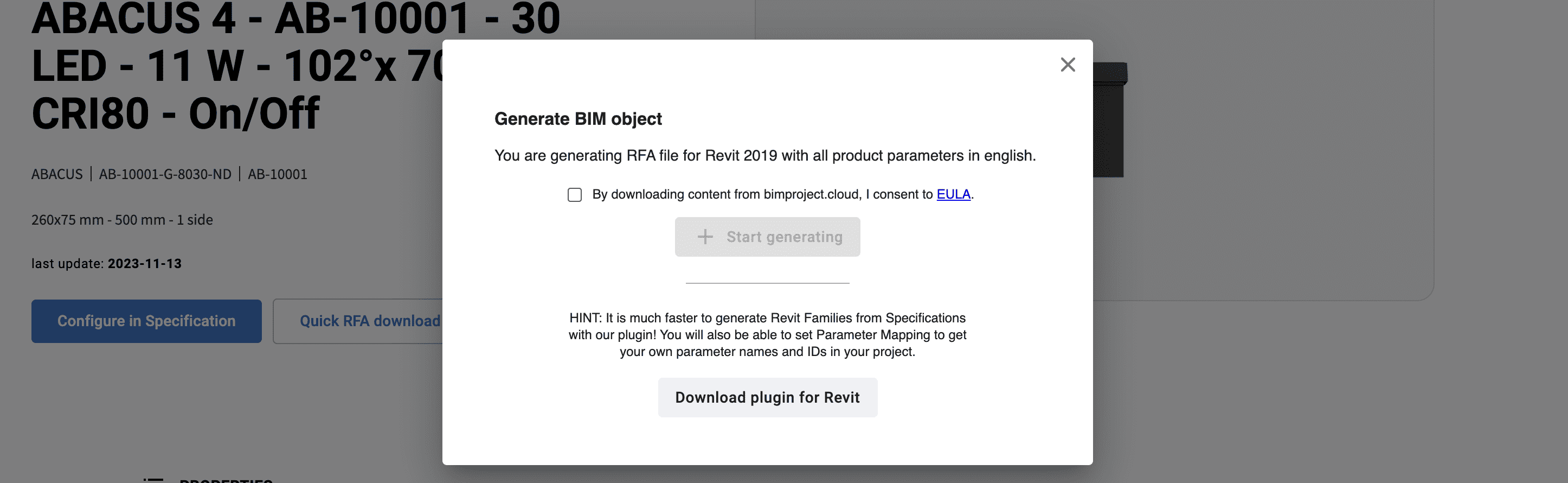
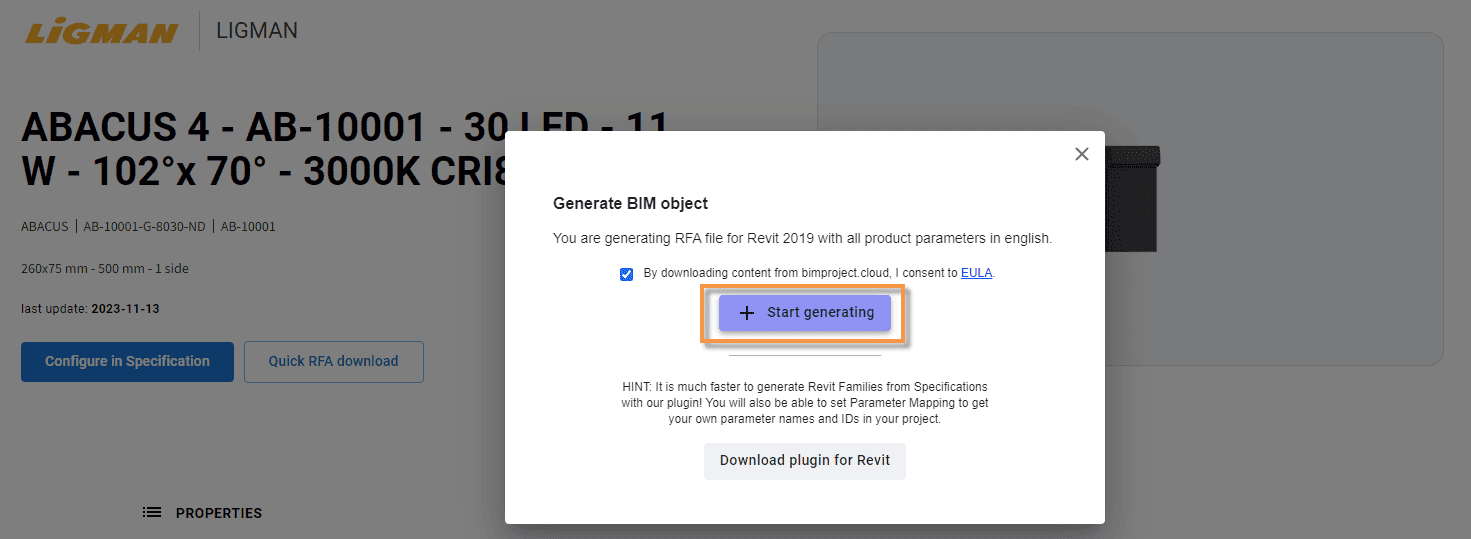
Moments later the RFA file will be ready to download and insert in your project.
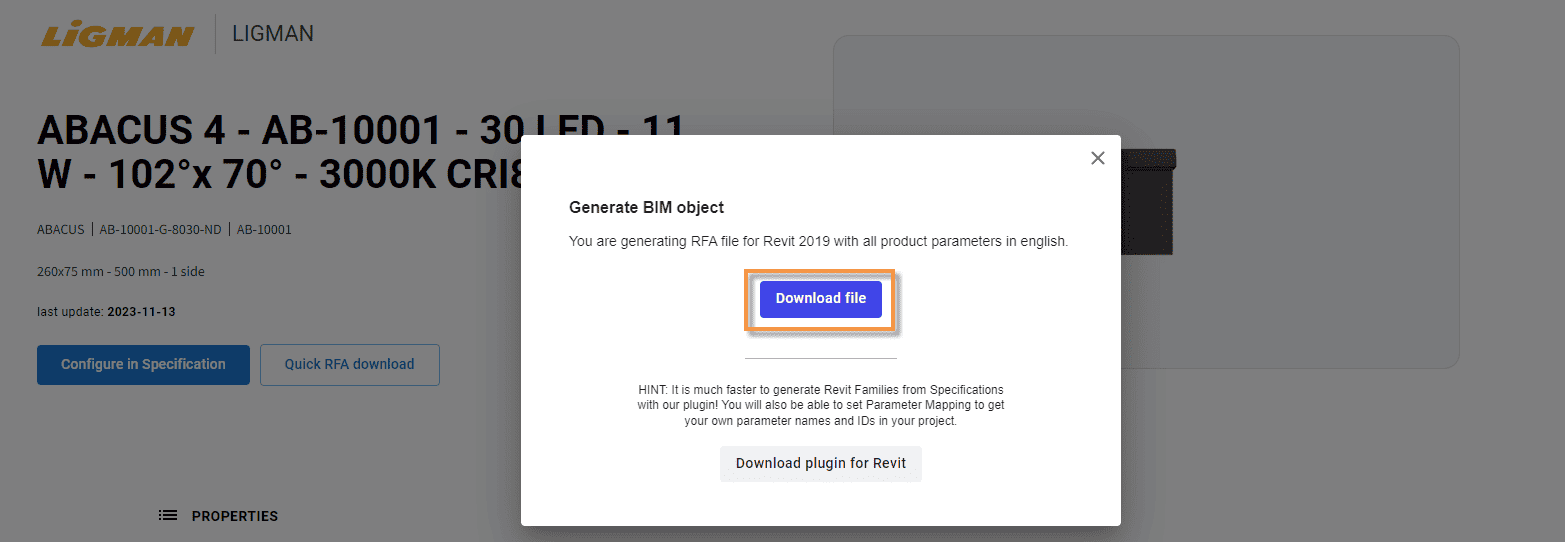
It is also possible to browse the entire LIGMAN catalogue on the https://bimproject.cloud/ which you can access directly here: https://new.catalog.bimproject.cloud/ligman


